Description
Easily Create Custom Assortments
Selling cases of wine? A dozen donuts? Fruit baskets? Six-packs of T-shirts? Mix and Match is ideal for offering similar products in bulk containers. Perfect for encouraging customers to buy in bulk without forcing them to buy items that don’t interest them.
I have used this plugin in numerous scenarios with great success. These include a pick ‘n’ mix system for a candy store, a build-your-own toolkit for a tool shop and schoolbook lists to make life easy for parents buying from a bookshop. But the best thing about the plugin is the excellent support from the author. Truly excellent. 20 out 10!
You set the size limit of the assortment (number of items needed to “complete” a container or pack) and define which items should be available to choose, while your customer maintains complete control over the quantity of individual products being packaged together.
Don’t like sugar donuts? A custom can order her dozen with all Boston cremes instead. Want five t-shirts, but don’t look good in yellow? A customer can buy 3 red and 2 blue. The choice is completely in the hands of the customer!
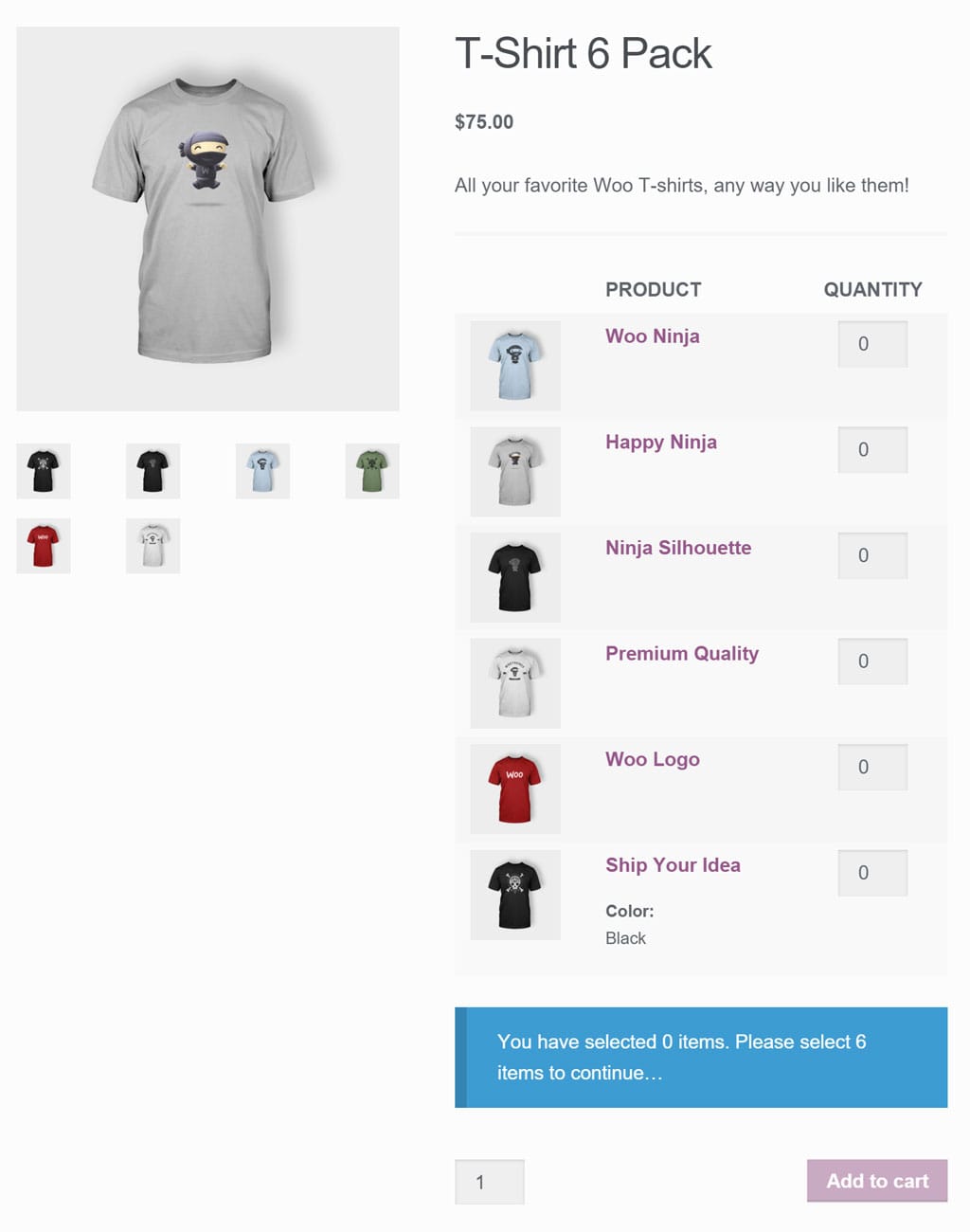
Above: Mix and Match Product Example – Six-pack of T-shirts
Flexible Contents
Mix and Match supports selling simple products and product variations as part of a container. You can allow as many or as few items as you wish to be available in any given Mix and Match assortment.
Flexible Pricing
Mix and Match assortments can have a static price or be priced per item and totaled.
Flexible Shipping
Mix and Match assortments can be shipped together in one package, shipped separately, or not shipped at all.
Inventory Management
Products in the Mix and Match assortment are inventory-managed just like standalone sales, and the Mix and Match product container can be stock-managed, too.
Customizable Templates
Once set up, a Mix and Match product visually appears similar to a grouped product. Customers see a list of all available products and are allowed to assemble their assortment in any configuration.
Each part of the table (and the table itself) can be customized via template overrides, same as the rest of WooCommerce.



