In the summer of 2012, I was visiting one of my best friends in New Orleans… cooking lots of tacos and mixing lots of margaritas. While there, one of my earliest clients contacted me and wanted to be able to sell his books for whatever the customer was willing to pay. Did I know a way to do that with WooCommerce he asked? Well no, but I’m only working on my taco recipes at the moment so maybe I can look into it?
I started to poke around and ask some questions at Github and someone else contacted me to tell me that he’d buy this right away if it existed. I took these two people as the least-scientific version of “Idea Validation” imaginable and decided to give this thing a whirl.
About a month later I had a working prototype up and for sale at WooThemes. It only worked on simple products and then with a little more effort on subscriptions. I was pretty content to leave it at that, but one request kept coming back… can this work with variable products?
For a long time the answer was no, or maybe, or I’m working on it, but mostly no. You see, I’m also a semi-professional athlete so I am not a full-time coder… and variable products are complicated! But after an extremely long “beta” process I am pumped to announce that Name Your Price 2.0 now supports variable products! You can pick and choose which variations will be Name Your Price enabled, so you can all customers to set a price on all a product’s variations or just one. This feature does require WooCommerce 2.1 or greater. Version 2.0 was a pretty major overhaul, so be careful if you were overriding any templates. There’s some documentation coming on that.

So if this was holding you back from purchasing Name Your Price, head over to Woothemes and pick up your copy!
Important: Support requests are not handled in the comments and must go through WooThemes.

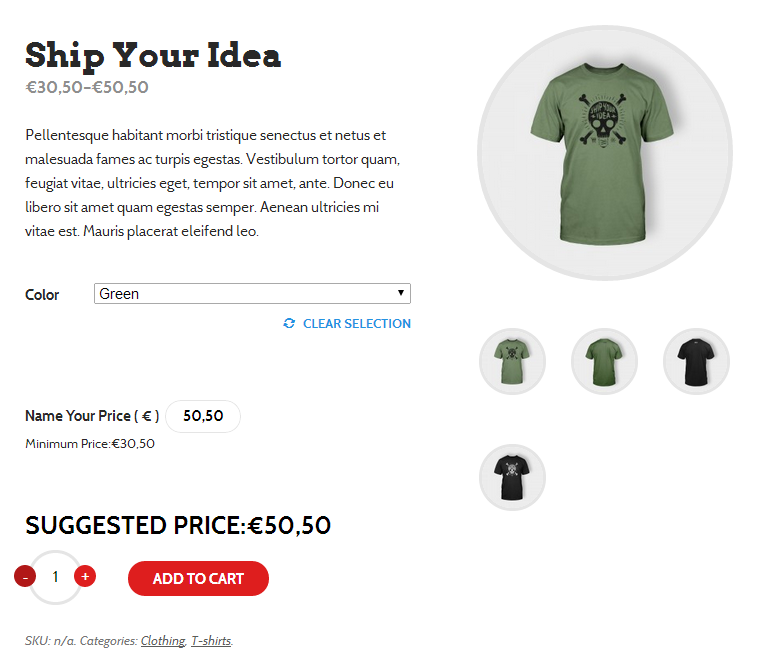
Comments
11 responses to “WooCommerce Name Your Price 2.0 released!”
I was wondering what`s happening if a customer enters a price that is below the minimum price…can he/she still checkout?
Regards
No the customer cannot checkout. She receives an error prompting her to enter at least the minimum price.
Brilliant soon i will buy your extension…
Glad to hear it. Thanks, Irfan.
I bought version 2.0 of this plugin about two days ago. Having a slight issue with it:
Any product that I create when this plugin is activated automatically displays the “name your price” field on the product page, even when the product isn’t name your price. None of the products I had before I activated this plugin have this problem, only the ones that are created when this plugin is activated. If i deactivate this plugin and add a new product, that new product is not effected by this problem.
Am I the only person having this problem? Can somebody assist or point me in the right direction?
Thanks
Sorry, but I cannot handle support requests here. Please contact Woo Support. Also please update to 2.0.1 as I fixed a few bugs.
Is possible put the minimum price to 0$?
Thanks!
That’s the same as not having a minimum price, so yes.
Hi Kathy,
Thanks so much for creating such a helpful plugin! It’s fantastic to use.
I hope you don’t mind me asking this question here but is it possible to alter how the minimum price appears on the product shop page? What I mean by this is currently if I set the minimum price to be, say $1.00, that $1.00 value shows as the editable price on the product page until the buyer alters it. Would it be possible for the minimum price to be $1.00 but for the value to show on the product page as $1.00+? I want to communicate more clearly that they should determine a value greater than $1.00.
I appreciate your help and thank you again for such an awesome tool!
Tara Joyce
Tara, I am glad you like the plugin. I believe you are asking about the “Suggested Price”. If not, people contact Woo Support as I do not handle support for NYP on this site.
Hi Kathy:>)
No, I am talking about the minimum price but not a problem, I shall contact Woo Support about it. I appreciate you getting back to me – and creating this tool!
..tj